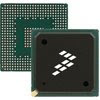Most of the sales of Blu-ray discs happen in the US. Most of the sales of Blu-ray recorders happen in Japan. The European market, while potentially bigger, is lagging behind the two other main consumer electronics markets. I have narrowed down the reasons behind the failure of Blu-ray to crack the European market to a few major points:
Most of the sales of Blu-ray discs happen in the US. Most of the sales of Blu-ray recorders happen in Japan. The European market, while potentially bigger, is lagging behind the two other main consumer electronics markets. I have narrowed down the reasons behind the failure of Blu-ray to crack the European market to a few major points:
Standard PAL DVD are high resolution already
The US and Japan DVDs are using the inferior NTSC standard while the European DVDs market use the superior PAL standard. An NTSC DVD has 480 lines, a PAL DVD has 576 lines and a Blu-ray has 720 or 1080 lines. This means that the difference between DVD and Blu-ray is much smaller in Europe. In the US market consumer will probably notice a big improvement between SD and 720p Blu-ray content, but most European consumer won't see a big difference unless the content is 1080p!
Blu-ray requires a bigger television than most Europeans have.
To really see a difference in quality between PAL DVDs and Blu-ray you need at least a 37 inch screen. The problem is that the most popular screen size in the European market is 32 inches.
European consumers don't seem to have the appetite of their US counterpart for huge screens. The problem for Blu-ray is that an upscaled
PAL DVD will already deliver a good quality image on a 32 inch screen, meaning that for a large part of the European market Blu-ray resolutions are overkill.
Blu-ray is too expensive in Europe.
The price of Blu-ray players and discs
has not come down in the European market like it has in the US. It is very difficult to find a sub $300 Blu-ray players
in Europe, and most quality models cost at least $400. The same problem exist for the discs: most new releases cost around $20 on DVD but cost more than $30 on Blu-ray. Worse, most back catalog titles are available under $10 on DVD but still cost $25 to $30 on Blu-ray. Few people are willing to pay the 250% premium, so Blu ray remains a luxury item. The failure of Blu-ray prices to reach a mass market level in Europe is of course hindering adoption of the format.
The lack of “free to air” European HD channels is hurting Blu-ray burner sales
One of the reason Blu-ray burners are selling like hot cakes in Japan is that a lot of TV channels are in HD. This means a lot of HD content to record. In most part of Europe HD channels are uncommon, and when they exist they are often provided trough cable or satellite. The cable and satellite providers often restrict recording of HD content to their approved set top boxes. This means that there is very little HD content to record, so Blu-ray burners don't sell. The failure is so deep that stand-alone Blu-ray recorders practically don't exist outside of Japan.
No Blu-ray on Linux
Desktop Linux is more popular in Europe than in the US. The lack of Blu-ray player software for Linux is hurting the adoption amongst a lot of the most tech savvy users. The problem is that these are the folks that would usually be the early adopters of this kind of product. Instead of pushing the advantages of Blu-ray in image quality to their friends and relatives many European technology gurus have given Blu-ray an image of poor compatibility and excessive DRM.
What needs to change?
To let Blu-ray avoid failure in Europe a few things need to change. First the prices must come down to the level they are at in the US. Second more HD content needs to be available for burning. Cable and satellite providers must be encouraged to open their HD content to Blu-ray recording, or pushed to include a Blu-ray recorder as standard in their set-top boxes. The Blu-ray association must loosen the controls on Blu-ray playback software and encourage the creation and availability of some Blu-ray player software for Linux. Most importantly, the backers of Blu-ray must realize that the HD image quality argument doesn't work in “small screen TV” Europe like it works in the “big screen TV” US. They must develop and promote other advantages of Blu-ray like mandatory managed copy and downloadable extras.
Image cc by /pitzipper
Read more in the Blu-ray category