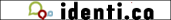I have read a rather sad story today. Apparently the Best Buy Geeks squad refused to service the machine of someone who had purchased an $80 extended warranty for its netbook just because he had installed Ubuntu Linux. This story not only shows how best Best Buy's Geeks squad is far from having anything even close to the technical knowledge of a geek, but also raises 2 other questions: are extended warranties worth it, and are Linux consumers correctly protected in the US? Let's dig into these two rather important questions.
Extended warranties for netbooks: are they worth it?
Nowadays many electronics shops such as Best Buy will offer you a 2 or 3 year extended warranty if you pay them a little more money, usually around 20% of the price of the purchased item. In my opinion for a netbook this is not worth the money, especially if you are using Linux. First, the Best Buy accountants can do the maths: if they ask about 20% of the price of the computer for the protection plan this means that the probability of the computer failing between the end of the "free" warranty and the end of the extended warranty is lower than that, meaning that the odds are against you from the start. Second, if you use Linux you are probably knowledgeable enough to fix software issues yourself and are protected from most virus damage, leaving only hardware faults to cover. Now it is very likely that most hardware defects would appear during the legal warranty, so the extended one is not very useful. Finally, if you run the risk of having service denied to you because you use Linux or any piece of software that the store owner does not like it is simply not worth the hassle. If your netbook breaks after the legal warranty, you are probably better to buy a new one anyway. The only case where these extended warranties may make sense is if you purchase an expensive computer that you would have trouble replacing if it failed, or if you don't know anything about computers and expect to go back to the store for every little issue (and I don't know if that is even covered).
Are Linux consumers correctly protected in the US?
What is more worrying to me is the concept that changing your OS to Linux could constitute an unauthorized modification of your computer. This would mean that the manufacturer are selling the software and hardware as "one unit". This is very worrying because if that kind of bundling was accepted the consumers would actually lose the freedom of installing and running the software they like on their own computers. This is very bad because not only would that remove consumer choice from the equation when it comes to software (never a good thing) but it would create a virtual monopoly. If Microsoft and Corel got a deal with Asus to have windows and WinDVD as the only "authorized" software on their computers anybody wanting to buy an Asus computer would have to use that to avoid losing their warranty, even if Linux and PowerDVD
are far better. We would go from a situation where the best software is selling to a situation where the cheapest or most common software is selling. If this kind of situation start to emerge it is important that consumer laws are adapted to prevent that kind of bundling like it is in other countries outside of the US. A good example is France where consumer law considers Hardware and software as two different items that can't be bundled and force OEMs to reimburse Windows at the consumer request if it is not possible to purchase a computer "naked". Furthermore the amount of money reimbursed as well as the procedure to follow must be published beforehand (usually the "price list" and reimbursement forms are available on the OEM website). Add to that the fact that in Europe the minimum legal (aka "free") warranty on computers is 2 years and you can see that consumer protection laws in the US are far from being the best in the world, especially for Linux users, and should be revised to protect the consumer better.