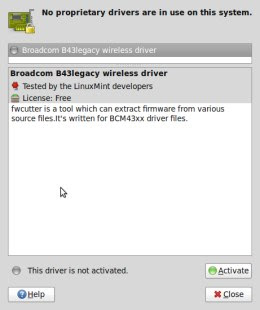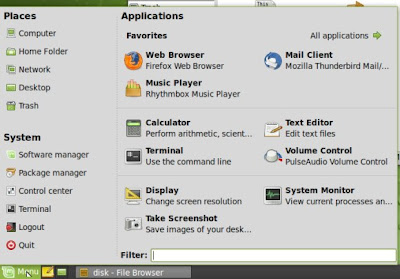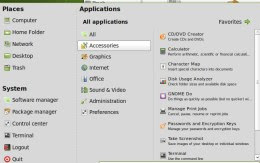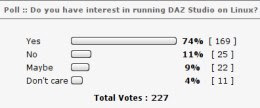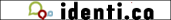Microsoft has finally released the pricing structure for Windows 7. The good news is that the new version of Windows will be a bit cheaper than the equivalent version of Windows Vista. The bad news is that since I am now used to receiving Ubuntu for free this made me realize that a Windows 7 license is in fact f*cking expensive!
Microsoft has finally released the pricing structure for Windows 7. The good news is that the new version of Windows will be a bit cheaper than the equivalent version of Windows Vista. The bad news is that since I am now used to receiving Ubuntu for free this made me realize that a Windows 7 license is in fact f*cking expensive!
The boxed edition of Windows cost as much as a computer.
Here in Europe a full version of Windows home premium would cost €199 (about $280). You can actually purchase a cheap Linux netbook for the same price! Yes, a boxed Edition of Windows can actually cost as much as a full netbook, that's how expensive it is. If you live in the US you will get some relief though, as your license will only cost $199.
The full business version of Windows will retail for €309 (about $400) the price of an entry level desktop. Who in their right mind will purchase Windows 7 at these prices in a recession, even if you can declare it as a business expense? Not many people!
Rebates!
MS seems to have realized that and will be offering a lot of rebates to get Windows 7 started. First there will be a limited time pre-order offer where you can purchase a Windows 7 upgrade for €49 or $49 in the US. This is much less expensive than the full retail price, but unfortunately this offer is only available in the US for now. A few select European countries like France and the UK should benefit from the same offer later this summer, but this will certainly not be available to everyone. Another good point is that European consumers should be able to pick up a full copy of Windows 7 without IE for the price of an upgrade, or about €119 ($150).
Still, this raises a lot of questions for the technology enthusiasts that wants to build his own machine and run Windows 7: should we accept to pay such high prices just for an operating system? Should we accept to pay for an OS before it is even released to be able to purchase it at a reasonable price? Does Windows 7 really delivers 119€ worth of extra value compared to it's predecessor and Linux? I do not think so.
A shifting market for operating systems
The problems is that although Windows 7 is about 10% cheaper than Windows Vista, the average selling price of a PC has fallen much more than that between the release date of Vista and now. This is partially due to the rise of netbooks, nettops
and other cheap mini PCs but also because not many users buy expensive high-end PCs anymore. In most families it is more convenient to purchase a netbook for each member of the family and one cheap desktop to handle heavier tasks than to purchase one shared uber-powerful notebook. If a household of four where everyone has a PC or netbook want to upgrade all of the household's computers to Windows 7 that's a bill of $476 in the US, or €476 (around $600) in Europe! In short, the average family needs to purchase more Windows licenses than 5 years ago but expects to pay less per license. The operating system is becoming a commodity where price does matter much more than advanced functionality.
Bad for small PC builders
Microsoft obviously does not want to acknowledge this trend. This puts small independent PC builders in a bad spot too: many of these can not obtain large volume discounts on OEM Windows licenses like the big manufactures do. From the information I could gather large manufactures can usually get Windows XP for $25 on netbooks and Windows Home premium for around $80. Small PC builders and enthusiasts have to pay the full price of a Vista OEM license ($119). As the price of Windows becomes a much greater part of a PC's cost their products will become less and less competitive. Before builders could solve the problem by selling computers without an OS, but if the retail version of Windows is perceived as an expensive part of a new PC this may not look attractive to computer buyers anymore. This could result in a PC market dominated by a handful of big OEMs, a rather bad situation for consumers.
Linux to the rescue
There is a simple solution for PC builders however: Linux. With the shift to online applications most users only need a web browser and a few productivity application on the average PC. Families only need to buy one Windows machine to install games and the legacy applications that require Windows. Netbooks, nettops and cheap PCs that are used for surfing and playing music or video should work perfectly with the free Linux operating system.
Home users can purchase the boxed edition of Ubuntu for less than $20, and this includes phone support to help users get started with Linux. This is 1/10 th of the $199 that the boxed version of Windows home premium will cost stateside. At this price it becomes an interesting alternative to the purchase of a Windows 7 upgrade. Even the OSX upgrade has been announced at $29, or 1/4 th of the price of a Windows upgrade, and Apple is not known for being cheap. The current price structure for Windows 7 upgrades and retail versions clearly put Windows in the "expensive extras" category for me. I do hope that Microsoft will sell OEM licenses of Windows 7 at a more reasonable price, or soon Windows will be perceived as a luxury rather than a necessity.
For more posts like this subscribe to Tech-no-Media (rss) or Follow me on Twitter.
Image cc by impressa.maccabe