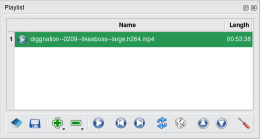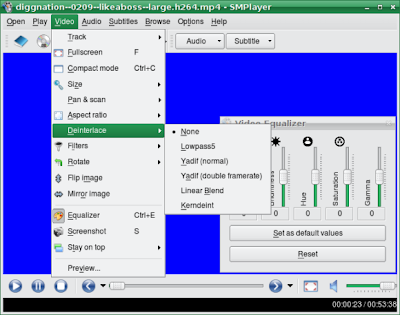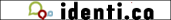A sad fact about lithium ion laptop batteries is that they degrade over time. A laptop battery that lasted 4 hours 3 years ago probably won't last much more than 2 hours now. When this happens to a Nintendo DS battery
A sad fact about lithium ion laptop batteries is that they degrade over time. A laptop battery that lasted 4 hours 3 years ago probably won't last much more than 2 hours now. When this happens to a Nintendo DS batterythat you can replace for $10 it is not a major problem, however with a lithium ion laptop or netbook battery that often cost more than $100 to replace it is a major inconvenient. Another problem is that often a laptop's lithium ion battery has an unique shape, so even finding the proper replacement battery can become a problem. All this means that it pays to take steps to maintain your laptop's lithium ion battery from the start.
Why does a lithium ion laptop battery degrade over time?
The reason is quite simple. The way a lithium ion battery works is by moving lithium ions and electrons from one electrode of the battery to the other. The electrons move trough your your laptop circuitry to power it, while the lithium ions move trough some fluid to balance the electrons movement. If the lithium ions can't move through the fluid then the electrons can't move through your computer either. The problem is that the fluid that allows the lithium ions to move from electrode to electrode degrade and dry over time. As it becomes more and more difficult for the lithium ions to move it also becomes more and more difficult for the battery to power your laptop.
What makes the fluid containing the lithium ions degrade?
The fluid containing the lithium ions will naturally degrade over time at room temperature, but there are several factors that will accelerate the degradation. The first one is heat: the hotter the laptop battery the faster the fluid gets dry. The second factor is charge cycles. When you recharge your laptop battery this generates significant heat in the battery and helps degrade the fluid. Leaving the battery constantly charged also has a negative effect on the life of the fluid.
What can I do to ensure the life of my laptop lithium ion battery when purchasing it?
Always buy your battery or your computer from a source with an high volume of trade. If the battery or laptop that you just purchased spent a year in the store's storage room it is probably already degraded.
Do not buy a replacement battery years in advance unless you are persuaded that you won't be able to buy the proper battery by the time you need it.
If you purchased a replacement lithium ion battery that you do not intend to use right away leave it in it's sealed packing and store it in a dry place in your fridge, this will reduce the fluid degradation tremendously.
If you can purchase a laptop that uses a lithium ion polymer battery choose that, as the polymer batteries degrade more slowly. With these you can expect 5 years of useful battery life instead of 3 for a normal lithium ion battery.
How to protect my laptop lithium ion battery when using it.
The first time you charge your laptop 's lithium ion battery let it charge overnight, then when you use it the first time have it discharge completely. This will ensure that your battery is properly calibrated.
If you will use the laptop on mains power for an extended period of time (several days or weeks) use the battery until it is about 60% charged, remove the it from the laptop and store it in a cool, dry place such as a basement. If you can store the battery in a sealed package you can keep it in the fridge.
Once every two month or so have the battery discharge fully to recalibrate it. At some time I had an IBM laptop that did this automatically.
Never leave your laptop or it's lithium ion battery in an hot place like the trunk of your car during the summer!
Can I fix a degraded lithium ion battery?
If your laptop 's lithium ion battery has seriously degraded already you can try to charge and discharge it completely once or twice, as this sometimes helps to recalibrate it. If this doesn't fix the problem then the battery is permanently degraded and you will need to purchase a replacement battery.
image cc by playerx