 There is a soft spot in my heart for Linux Mint: Mint 3.0 was the first Linux distribution that I really used rather than experimented with. Since then I have moved on to Ubuntu (on which Mint is based), but the release of the new Linux Mint 7.0 codenamed Gloria made me want to install and review Linux Mint again. I brought my old Dell latitude D400, a 5 year old subnotebook, out of storage and started the Mint live CD.
There is a soft spot in my heart for Linux Mint: Mint 3.0 was the first Linux distribution that I really used rather than experimented with. Since then I have moved on to Ubuntu (on which Mint is based), but the release of the new Linux Mint 7.0 codenamed Gloria made me want to install and review Linux Mint again. I brought my old Dell latitude D400, a 5 year old subnotebook, out of storage and started the Mint live CD.
The Live CD experience
Running from the CD is never a really pleasant experience, but Linux Mint seems to have made the process as painless as possible: at start up I am greeted by the Mint logo, soon replaced by the usual boot "text mode". after about a minute I am in front of a very nicely designed login prompt with a 10 second countdown to login. Maybe they should have made the CD autologin faster, as the wait could worry newbies. Once logged in I am presented with a very polished desktop complete with some Compiz eye candy. No network connection however. I have a look in the start menu for help: the menu is very Windows like and the control center easily accessible. The hardware driver applet tells me that I will need to download a legacy driver for my Broadcom wireless adapter.I am not too surprised as I know from my old Mint 3.0 installation that this adapter is badly supported on Linux. Beside this everything seems to work perfectly, so I'll continue the review with the installation
The Installation of Linux Mint
I click on install and a 7 steps wizard starts. The first question is language selection, which I'll keep to English, second step is location, third step is keyboard, nothing really difficult up to now. At step 4 a very nice graphical partitioner starts. The Mint partitioner detects that I have an old Ubuntu 7.10 installation on the disk offers to resize a partition and to dual boot by default. Its a good decision to avoid new users wiping an OS they did not intend to erase, but in this case I'll use the entire disk. The next screen ask me for a name, a password, a computer name and gives me the option to autologin. Although it could be considered insecure autologin is really practical for home desktops and cut down the time between the moment you start your computer and the moment you start to surf, so I turn it on. The last step is only a recap. I push install and wait about 15 minutes for the install to complete. During that time I go fetch a network cable to plug the laptop into my ADSL router.
Booting Gloria for the First Time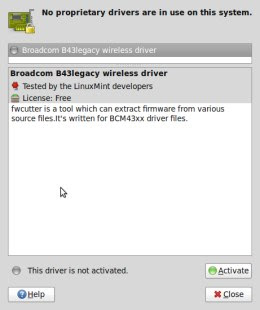 This time I come prepared: I boot the computer for the first time while connected to the router with a cable. The boot process is almost entirely graphical and is faster than with Ubuntu 8.04. As I requested the system did log me in automatically. There is welcome screen waiting for me: I am offered the option to see the new features of Linux Mint 7.0, download a pdf manual or visit the Linux Mint forums. These are very good starting points for users new to Linux. There is also a message appearing on the screen to tell me that a new restricted driver is available.The driver applet is also present in the system tray, just where a Windows user would expect to find it. I click on this driver applet and the missing wireless driver is flagged for my attention. I click activate, enter my password and the missing driver is installed automatically. I enter my wireless access point name, disable and enable networking and then I am connected through Wifi: all my hardware works! I tried to suspend and wake up the machine and this worked flawlessly too. This review is on to a good start!
This time I come prepared: I boot the computer for the first time while connected to the router with a cable. The boot process is almost entirely graphical and is faster than with Ubuntu 8.04. As I requested the system did log me in automatically. There is welcome screen waiting for me: I am offered the option to see the new features of Linux Mint 7.0, download a pdf manual or visit the Linux Mint forums. These are very good starting points for users new to Linux. There is also a message appearing on the screen to tell me that a new restricted driver is available.The driver applet is also present in the system tray, just where a Windows user would expect to find it. I click on this driver applet and the missing wireless driver is flagged for my attention. I click activate, enter my password and the missing driver is installed automatically. I enter my wireless access point name, disable and enable networking and then I am connected through Wifi: all my hardware works! I tried to suspend and wake up the machine and this worked flawlessly too. This review is on to a good start!
Presentation: Gloria is beautiful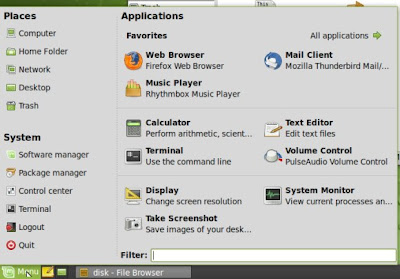
The first thing that strikes you when starting Linux Mint 7.0 is how the design is polished. Not only is the theme and wallpaper superb, but everything seems to be just where someone straight out of the Windows world would expect it to be. Although this is no Windows copycat, it is much easier to get used to immediately than Ubuntu. 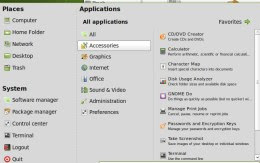 One thing that is very different from Ubuntu is the start menu: it looks like an improved version of Windows start menu. On the left pane you have shortcuts to important places like your home folder, the software installation applet, control center, command line (terminal) and quit button. On the right pane you have either your favorite applications or a start menu. This is a good design decision, as it allows users that just want to surf, email and play music to do that without having to search for the proper application, but at the same time all the other applications are only a button away.
One thing that is very different from Ubuntu is the start menu: it looks like an improved version of Windows start menu. On the left pane you have shortcuts to important places like your home folder, the software installation applet, control center, command line (terminal) and quit button. On the right pane you have either your favorite applications or a start menu. This is a good design decision, as it allows users that just want to surf, email and play music to do that without having to search for the proper application, but at the same time all the other applications are only a button away.
Included Software The software selection is very good, with classics like Openoffice, GIMP, Rythmbox, Gnome Mplayer, Firefox, Thunderbird, Pidgin, etc... This is complemented by a large library of open source and proprietary applications that can be installed. What is more interesting is that the Adobe flash plugin is pre-installed: YouTube videos play straight away in Firefox. Moonlight is also present, and even if I don't support the Silverligth technology I must admit that this will be helpful to users unsure of how to install a plugin. The same principle is true for audio and video codecs: videos played straight away in the default video player, but the colors were a bit strange. Playing the same video in the included Gnome mplayer produced a perfect image however, so this is not a big issue.
The software selection is very good, with classics like Openoffice, GIMP, Rythmbox, Gnome Mplayer, Firefox, Thunderbird, Pidgin, etc... This is complemented by a large library of open source and proprietary applications that can be installed. What is more interesting is that the Adobe flash plugin is pre-installed: YouTube videos play straight away in Firefox. Moonlight is also present, and even if I don't support the Silverligth technology I must admit that this will be helpful to users unsure of how to install a plugin. The same principle is true for audio and video codecs: videos played straight away in the default video player, but the colors were a bit strange. Playing the same video in the included Gnome mplayer produced a perfect image however, so this is not a big issue.
Installing More Software there are 2 options to install more software: software manager and package manager. I start with software manager and I am presented with a very neat application where I can find new software ordered by categories or by the "score" that was attributed to them. Not only is all the important open s
there are 2 options to install more software: software manager and package manager. I start with software manager and I am presented with a very neat application where I can find new software ordered by categories or by the "score" that was attributed to them. Not only is all the important open s ource software available, but also some proprietary offerings like Opera, Sun Java, the Nvidia proprietary Driver, Skype, Picasa and Google Earth. All applications are illustrated by a screenshot. This is an excellent idea as it immediately helps the user to see what the application is about. The package manager is synaptic and allows those who are used to managing packages themselves to continue doing so.
ource software available, but also some proprietary offerings like Opera, Sun Java, the Nvidia proprietary Driver, Skype, Picasa and Google Earth. All applications are illustrated by a screenshot. This is an excellent idea as it immediately helps the user to see what the application is about. The package manager is synaptic and allows those who are used to managing packages themselves to continue doing so.
The update manager mintUpdate is very well done also: all updates come with a risk factor number: the higher the number, the more chances you have to break something with the update. By default only the safe updates (risk level 3 or lower) are visible so that newbie users don't risk breaking something, but this setting is easily changed!
What Linux Mint is Missing
Given how good Linux Mint is why would you install anything else? Well, there are a few caveat. First Linux Mint does not have a big support corporation behind it like Ubuntu. This means that it is more difficult to purchase paid support and that there is no software shop where you can purchase commercial applications like PowerDVD for Linux. The second point is that there is no "one click upgrade" option right now, although I think that the Mint developers are working on a solution for that. The Final point is that the inclusion of multimedia codecs in the main edition could bring some users into legal a gray area in some countries, however a version of Mint without the codecs, the universal edition, is also available for those users.
Conclusion
The main point of the review is that I personally consider Linux Mint as the easiest distribution for new Linux users. Everything has been thought out to make the transition easy for those users without sacrificing what makes Linux unique. Nice touches like the screenshots in the software manager show a level of polish and user friendliness rarely seen in a Linux distribution. Linux Mint is also interesting for more advanced users that want a distribution that install quickly and include all the multimedia components without the need of adding codecs and flash from the repositories. If Linux Mint continues to provide such high quality releases I may well switch back from Ubuntu by the time of the next Long Term Support release.
UPDATE: Clem (from Linux Mint) responded to my review on the Linux Mint Blog. You can also check out my interview of Clem.
Read more in the Linux category




















19 Responses to "Taking Gloria out for a spin: A review of Linux Mint 7.0":
Hi,
I'd been running Linux that is Ubuntu, and (open)SuSE for years.
My favorite has been Linux Mint. Today, I just bought a new external 1 Tb drive to collect everything that I have to clear my notebook HDD and external 300 Gb device to go Linux Mint again.
There is a great HowToForge article out there titled "The Perfect Desktop - Linux Mint 7 (Gloria)"
I do love the Mint.
I'm sorry but Gloria is poor at best. Thr elimination of a panel in the Gnome desktop results in a severe loss of functionality.
Enable virtual workspaces and see what happens. Install a dock and see what happens. In fact just enable the Gnome Do Docky skin which comes pre-installed.
And where has the System Tools menu gone? Install VMware and try to find it! Yes, it's there but buried.
Mint is a hack that might please Windows migrants, but no serious Linux user will find any appeal in it.
@Don
It is clear that Linux Mint is more optimized for new Windows migrants than for old Linux hands (a point that I made clear).
If you consider that the market share of Linux more than doubled in the last two years, Windows migrants are a large part of the Linux using population. More experienced users will probably find Ubuntu better than Mint.
I recently installed Linux Mint (previous version) on a laptop for a relatives friend. They'd borked their Windows install and didn't have the discs.
They hadn't used Linux before and found Mint VERY easy to use.
I use Ubuntu (LTS) myself but find Mint perfect for an easy, quick install. Little configuration is necessary and ultimately it is something that impresses other OS users easily.
Furthermore the people for whom I've installed it had no problems using it.
Mint has a place in the Linux distro world and though I'm not a personal user, I certainly have installed it for people when all I wanted to do was set them up quickly. Each person has enjoyed using it enormously.
I'm glad to see the newest version is even better.
"Thr elimination of a panel in the Gnome desktop results in a severe loss of functionality."
Then again, adding another panel is a simple matter of right-clicking, isn't it...
"And where has the System Tools menu gone?"
Again, a simple right-click allows you to change the mint menu for the traditional gnome menu if that's what floats your boat.
Linux Mint is Ubuntu done right! nuff said. a hack of ubuntu? pfffttt, then you can call ubuntu a hack of debian.... opensource is all about borrowing from eachother, improving, and giving back.... thats the whole idea.
although I am an OpenSuse user.... I love Mint! it is ubuntu done right, and gnome done right. hats off to clem and the team!
No 64 bit edition yet.
And looks like the Mint developers are not too keen on one either.
@ Bhaskar V. Karmabelkar - Navigate to Linux Mint's home page and you will see a RC1 64bit version as of 8th June.
There will be a 64 bit edition, it is just not released yet.
I'm running the beta 64bit right now.
I found their support forum to be really unfriendly - it was like asking for help from the old sterotyped unix geek = arrogant!
The Ubuntu forum is fantastic - easily the best resource online.
Mint 7.0 makes a great netbook distro as well. It's fast, lean, and clean. I run it on my Dell Mini 9 and it installed without a hitch.
My personal experience with linux was that I tried SuSe about five years ago, nothing worked and I had to read everything up in forums and stuff, I formatted and switched back to windows.
Some weeks ago I read about Linux Mint and just loved the style, I read about the option of the Live CDs and thought I'd give it a try.
Since I installed it, I only had to switch back to my windows partition two times, once to get my iTunes Playlists and the second time I fetched some passwords.
I really love what linux has become in the last years and think it can replace windows in the next three years.
Love Linux Mint. Keep up the great works folks. I am slowly switching over to linux Mint from Windows (even though I am an AIX GURU) I hate running around trying to get all the codecs and such to work.
For me linux mint does almost everything I need. Add VMware so that I can vpn into work, and I am done! Now if only command and Conquer would work on Linux I could ditch Windows for good!
For the comment with Command & Conquer - Have you tried Wine and/or Wine-Doors?
good o'l command and conquer! haha, that use to be 1 things stopping me from using linux full time a few years ago! you can get it to work using Wine or Cedega, but its not really worth it. It will run, but it won't work online.... well, that is for generals and generals zero hour.... im not too sure about the latest cnc.... but i doubt that would work online either.Just use windows for windows games, and linux for everything else. although there are some cool games in linux too, I am addicted to "urban terror" at the moment... its addictive as hell!
I would like to add my 2 cents in on all of this. I'm a winblows user for 1 purpose Gaming (Guildwars,WoW and more). Now I run Linux Mint on my laptop enough said. But wth is up with all these distros? I mean cant everybody get together and make 1 distro so it can be "perfect" and to Finally get more winblows ppl to come to linux and to make linux more for gaming for such games cause we all know wine isnt cutting it games dont work 100% like they do on winblows. Linux Mint is far 1 of the best distros I used so far its almost 100% out-of-the-box install b00m everything works. By all means call me a n00b for this but some of you will see I do have a point.
to Anonymous...
The Opensource world is not like the close source (windows, mac) world....
the code is open for anyone and everyone to take advantage of to use in their own projects, or add to it and improve it. The whole purpose of the Linux world is to give their users choice... whether that be the choice of what Gui to use, what distro to use, etc etc. People are free to choose what they prefer and what works for them, there is no 1 way of doing things, or 1 standard. We like having the choice of what gui to use... or what distro to use... etc
As for the gaming part... it is not linux's fault... it is up to the gaming companies to release their games on Linux.... there are a couple of companies that do release their games on linux, such as the makers of Enemy Territory/Quake....(forgot their name now) And slowly more game companies are releasing games for linux... but as I said.. its happening very slowly....(even Valve/steam are starting to slowly support linux, theres a game coming out soon in steam that supports linux... forgot what game that was too...) but yeah... its getting there, but its not linux's fault. in the mean time all we can do is either use windows for gaming, or play opensource/linux supported games, or use wine to play windows games.
I started out with a Ubuntu 9.04 Live CD that was delivered to me for FREE here in Nairobi, KENYA -- within 1 week. Amazing. That installed very well on my Toshiba L305-S5944 lappie -- everything was detected perfectly. I did the software upgrade to Karmic Koala without any problems. But I had a teenie issue with Gnome-panel applet because I was mucking around and so I couldn't get back to using my desktop. Then I heard about Linux Mint, read the plethora of reviews and happily installed the new release, Helena version 8.
All I can say is WOW!!! Mint is the freaking sh!t -- period. My hats off to the Ubuntu team & Debian pioneers for making such a world class Operating System. I think 2010 is going to be the year of Desktop Linux. Already, Linux Mint 8 X64 is out and the reviews are very positive. I see Mint as taking Ubuntu and cleaning up a few warts here and THERE. Oh, I ran XP-SP2 in VirtualBox under Ubuntu and the speed was so fast. My setup is a 250 GB HD, 2.16 GHz Intel Duo Core, 2GB RAM, WIFI, etc. XP simply flew and then I showed it to lots of peeps down here in Nairobi -- and they LIKED it a lot. Suffice to say that I'm now sloowly installing Linux Mint 8 on laptops and desktops because people are fed up with antivirus and spyware apps hogging their Windows memory plus all those USB flash drive viruses/worms/trojans.
As we speak, I'm writing this comment on the laptop of a CEO from a company down here. Her specs are: Toshiba Portege A600-135, Core 2 Duo U930 @ 1.20GHz, 250 GB HD, 2 GB RAM, Webcam, WIFI, Bluetooth, Finger Print reader, SD Card reader, etc. The only thing it probably doesn't detect is the stupid finger print scanner/reader. Big deal! I'm freaking amazed that it has the bluetooth icon showing that it's turned on but no devices are in sight. It simply saw the WIFI connection and then I added the WEP key --- connected to the Net with no problems. Then I browsed her Windows Vista partition and opened some of her Powerpoint presentions in Open Office 3.0 just to show her that she's not losing out on anything from Windoze. I showed her RythimBox, Gimp, F_Spot, FireFox (with FLash already woriking out of the box), Open Office Spreadsheet, Writer and some other goodies -- all ran crisp and looked great on her 1200 X 800 screen. And this is just a LiveUSB demo. I want her to get rid of X-Pee from her office PCs and this demo gave her something to think while she breaks for XMas.
To conclude, Linux Mint has arrived and it deserves all the praises because its creators went the EXTRA mile to make everything run PERFECTLY out of the box. Oh, those Huawei USB 3G/EV-DO modems are automatically detected by Linux Mint (and Ubuntu too). Simply amazing. If I attach my Nokia 6070 EDGE celly to my laptop using a CA42 cable, Mint already sees it and I just have to enter the APN, user name/password for my mobile operator. Wicked!!! On Windoze, I have to bloody download the 35 Meg Nokia PC Suite just to connect to the Net. Eeew!
I simply don't know what the Mint guys can do for version 9. Right now, version 8 (Helena) is as GOOD AS IT GETS. And I simply haven't felt the need to install VirtualBox on my lappie. I'm just waiting to find out if Ext4 is ready for prime time and then I'll switch from Ext3 file system.
Cheers!!
- Max (aka Max "The IT pro")
http://MaxTheITpro.com
Post a Comment